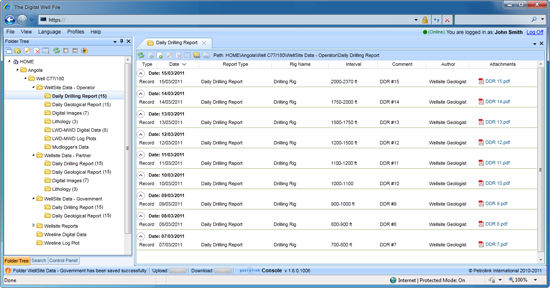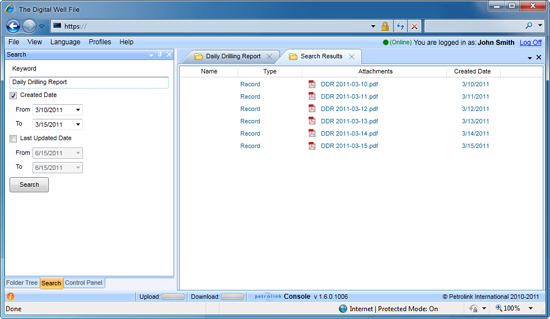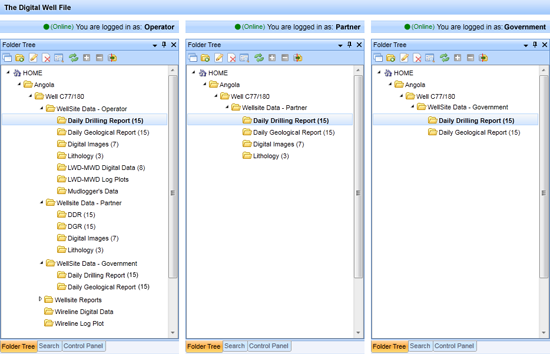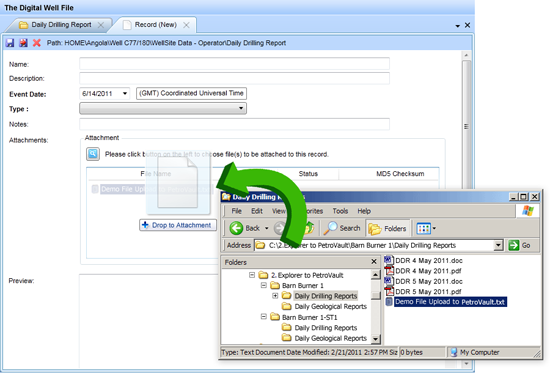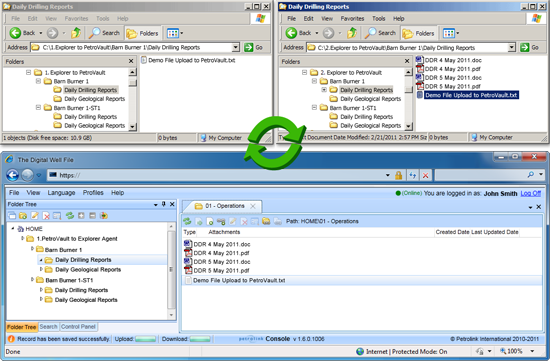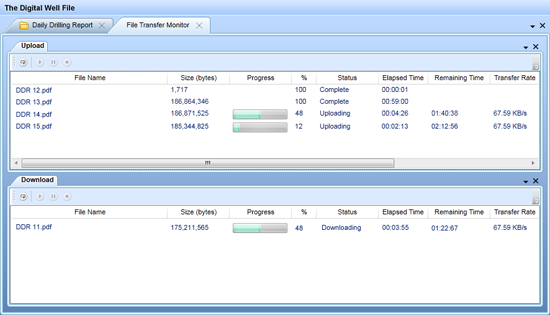The Digital Well File™
Share, Manage, Categorize, and Search
Wellsite Reports and Data Files

Features and Benefits
The Digital Well File™ is a Digital Well File™ Database that allows well and project data to be shared, managed, categorized and searched in an intuitive and logical manner. Managers, geoscientists and engineers can now view and download data through a simple and familiar web browser.
The Digital Well File™ís flexibility allows the sharing of data in environments that include:
- Well operations
- Seismic acquisition operations
- Exploration planning
- Geophysical site investigations
- Field development including facilities engineering design
- Contract tendering
Petrolinkís experienced teams of operations, system administration and infrastructure support staff provides a total service that is a whole lot more than a software solution.
Combined Folder and Listing View:
Key Features and Benefits of The Digital Well File™:
- ::
 Data is organized in both a hierarchical folder structure and a listing view
Data is organized in both a hierarchical folder structure and a listing view Easy to navigate
Easy to navigate - ::
 No restriction on the types of data loaded and stored in the database
No restriction on the types of data loaded and stored in the database One place to find all types of data
One place to find all types of data - ::
 Configurable access control and data flow methods
Configurable access control and data flow methods Adaptable to each operatorís work flow requirements
Adaptable to each operatorís work flow requirements - ::
 Fully featured and extensive filtering and search capabilities
Fully featured and extensive filtering and search capabilities Allows easy and quick access to an individual data record
Allows easy and quick access to an individual data record - ::
 E-mail notification functions
E-mail notification functions Important information will not be overlooked
Important information will not be overlooked - ::
 Customizable display preferences
Customizable display preferences Display information the way you want
Display information the way you want - ::
 Group discussion and calendaring functions
Group discussion and calendaring functions Allows better team communication
Allows better team communication - ::
 Functions through a web browser
Functions through a web browser No installation issues or licensing costs
No installation issues or licensing costs - ::
 Easy to learn and easy to use
Easy to learn and easy to use Saves time and money
Saves time and money - ::
 Files converted to PDF
Files converted to PDF All data can viewed via a free Adobe Reader
All data can viewed via a free Adobe Reader - ::
 Auto download to any network/hard drive location
Auto download to any network/hard drive location Saves time
Saves time - ::
 Auto upload to The Digital Well File™
Auto upload to The Digital Well File™ Saves time
Saves time
Search and Filter Capabilities:
Access Control:
Drag and Drop Attachment:
Folder Files Synchronization from Windows Explorer:
File Transfer Monitor: